

With account management, you can organize your work by account, project or campaign to mirror how your agency works today.
Organize your work by account, project or campaign. Create a centralized work environment where you can invite relevant team members, freelancers, clients and vendors.
Account dashboards show you project status, workload and resources at a glance.
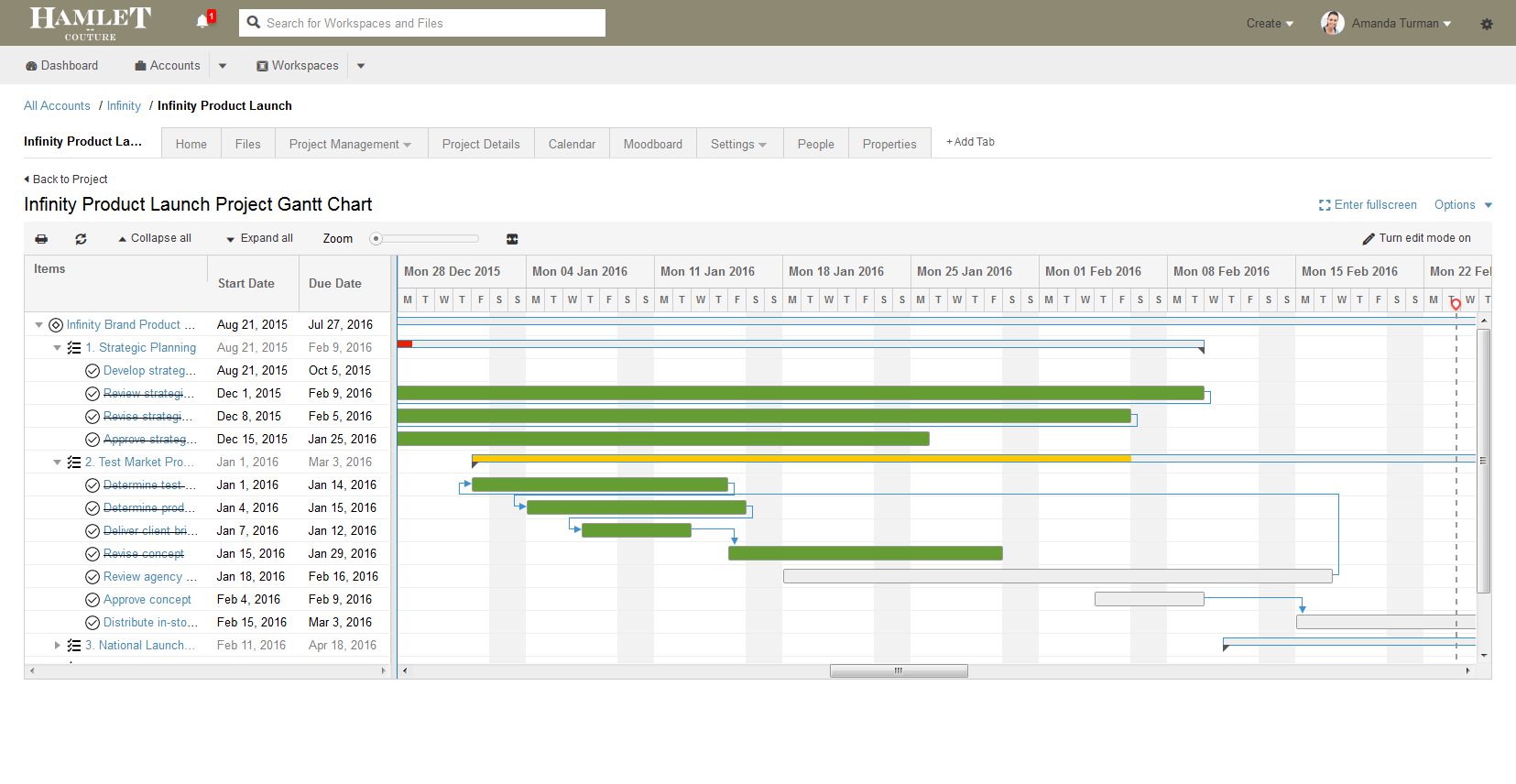
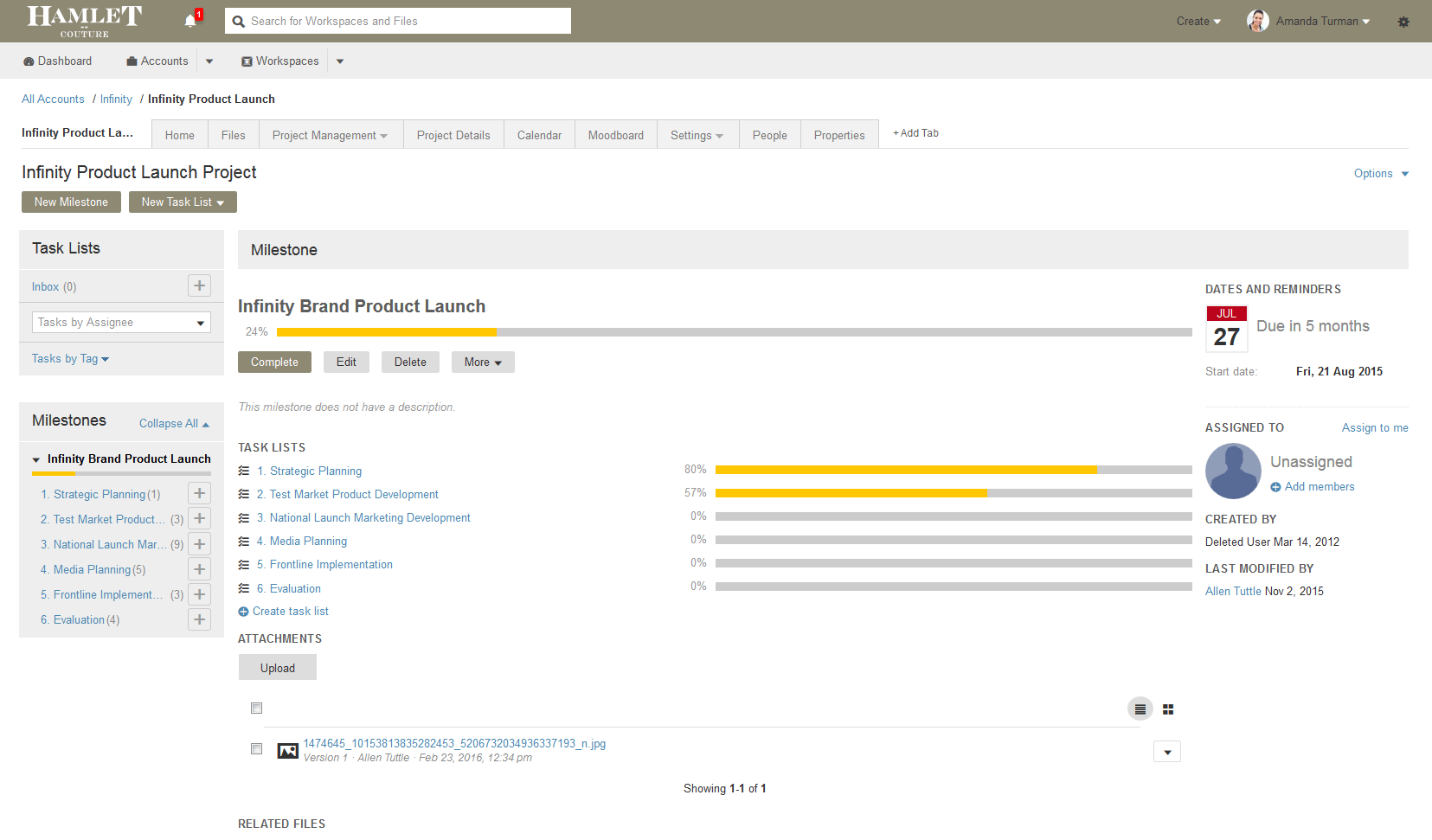
Create milestones for projects and campaigns from scratch or using milestone templates. Set up prioritized tasks and task lists. Specify project dependencies so you can easily shift due dates if tasks are completed late. Assign tasks to specific people or project roles manually or automatically using workflow rules. Comment on or attach files to tasks and milestones so you always have the right context. Leverage a host of reporting options in iMeet Central to keep track of progress, including dashboards, color-coded status reports, Gantt charts and audit logs or run custom reports across projects, workspaces or the entire organization. Time tracking, time budgets and time reports also help you keep track of resources.

Mark up and comment on creative assets, including Adobe, PowerPoint, JPEG, PDF, Word, MPG, AVI, MOV, SWF files and many more. Built-in approval workflow in iMeet Central tracks when all reviewers have looked at a file and what changes they requested. You can also approve creative work and important documents online and route to the next stakeholder.
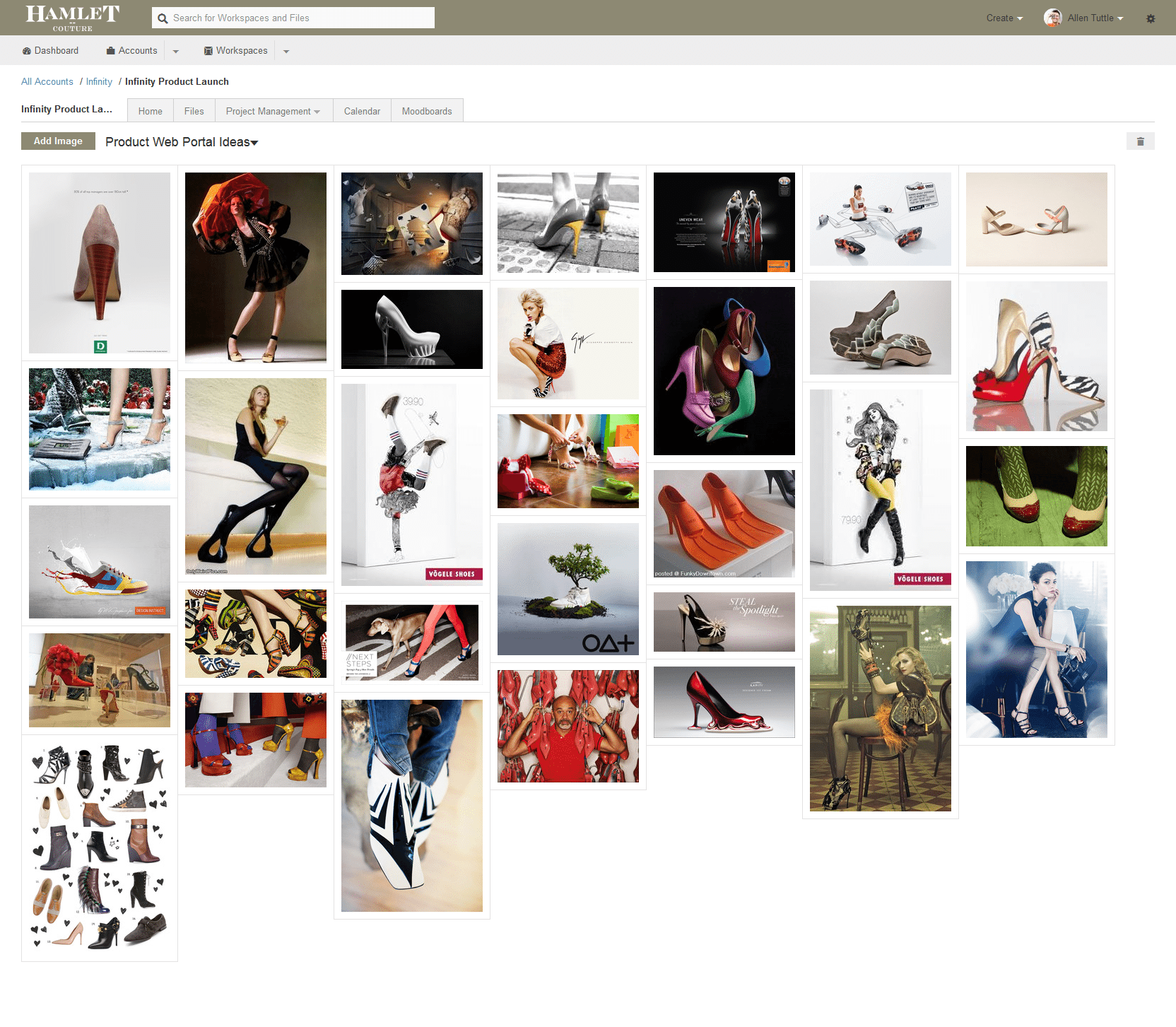
Create and share private, online moodboards as inspiration for any project or campaign and to help guide a unified creative vision across the team.
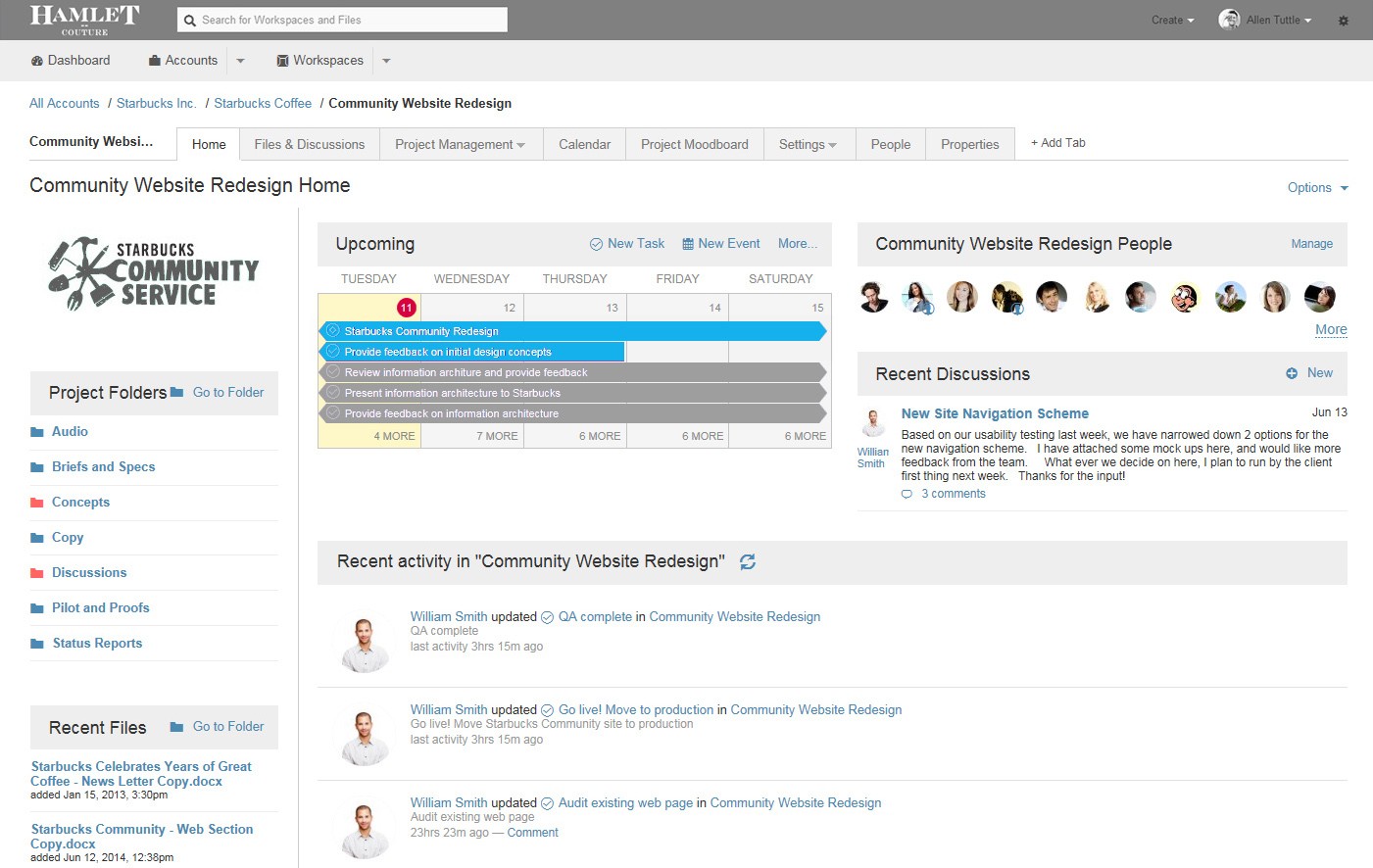
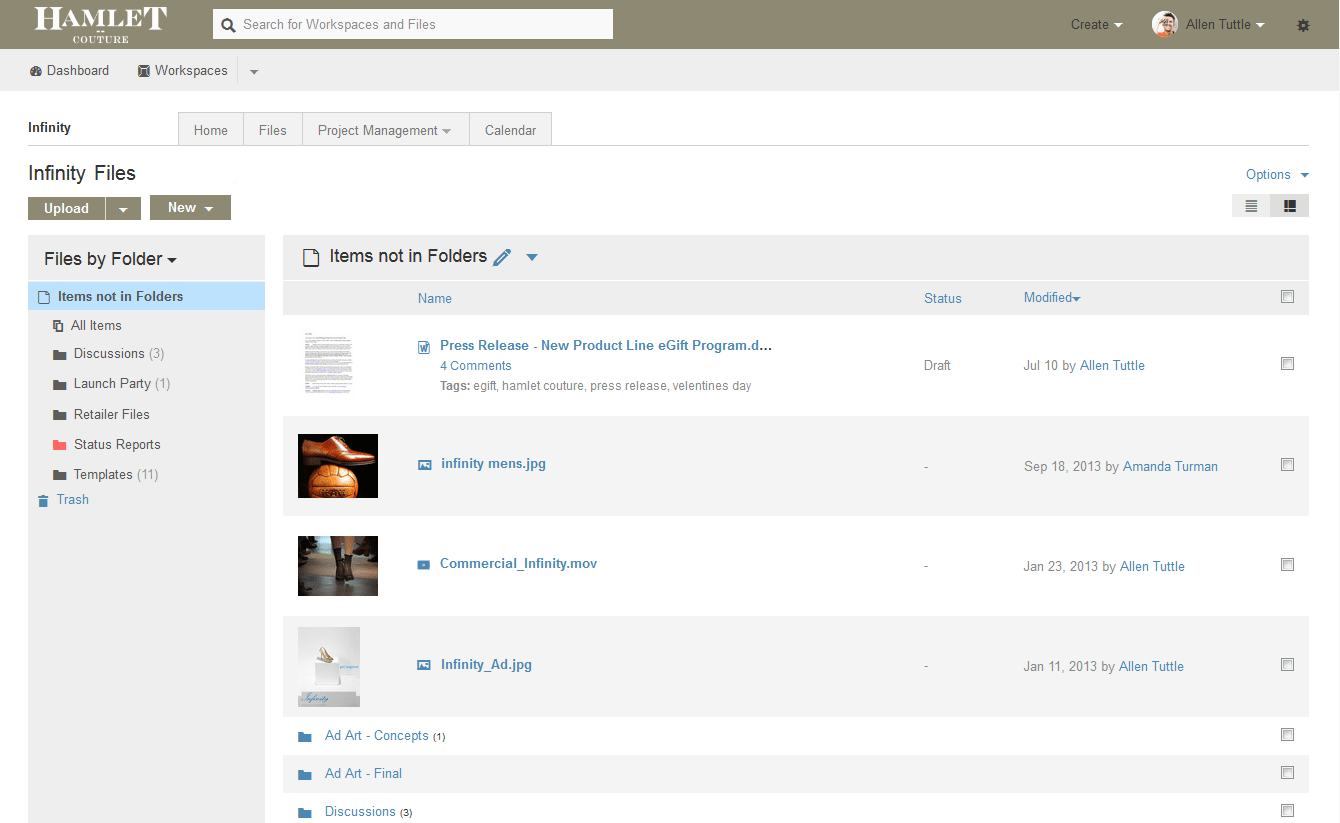
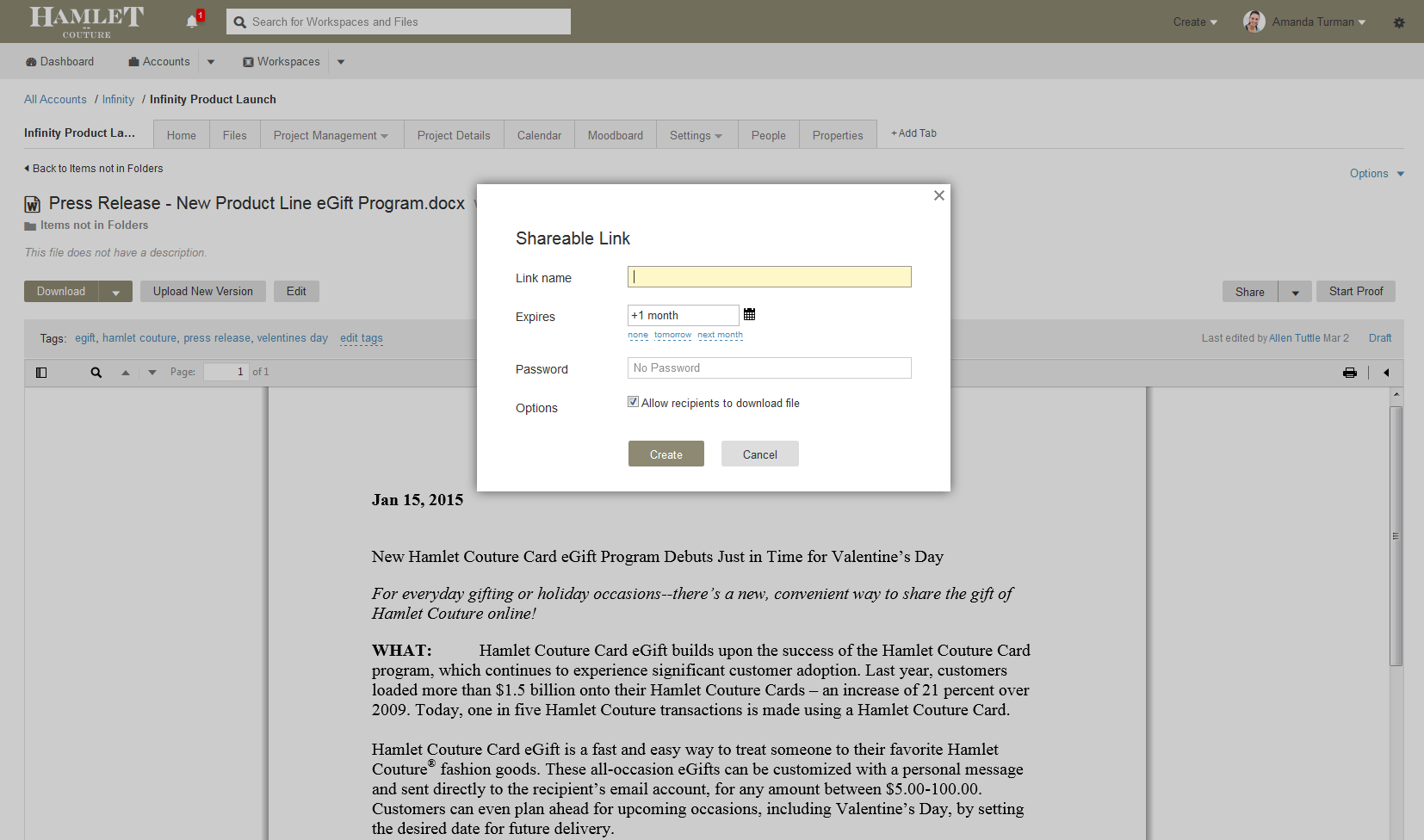
Organize files, projects, campaigns and communications in a centralized work environment. Invite only the team members relevant to that project or campaign so you can rally around shared goals and tasks. Share folders across iMeet Central workspaces and set specific folders to internal-only so external users cannot view them. Workspace administrators are able to control which users can download files from a workspace for additional security.
Upload files from anywhere, including other file storage locations in the cloud. Share, co-edit and comment on documents. Keep track of files with version control, and see who has interacted with documents and how with audit trails. Use expiring links to share files externally with vendors and others not in your iMeet Central workspaces.
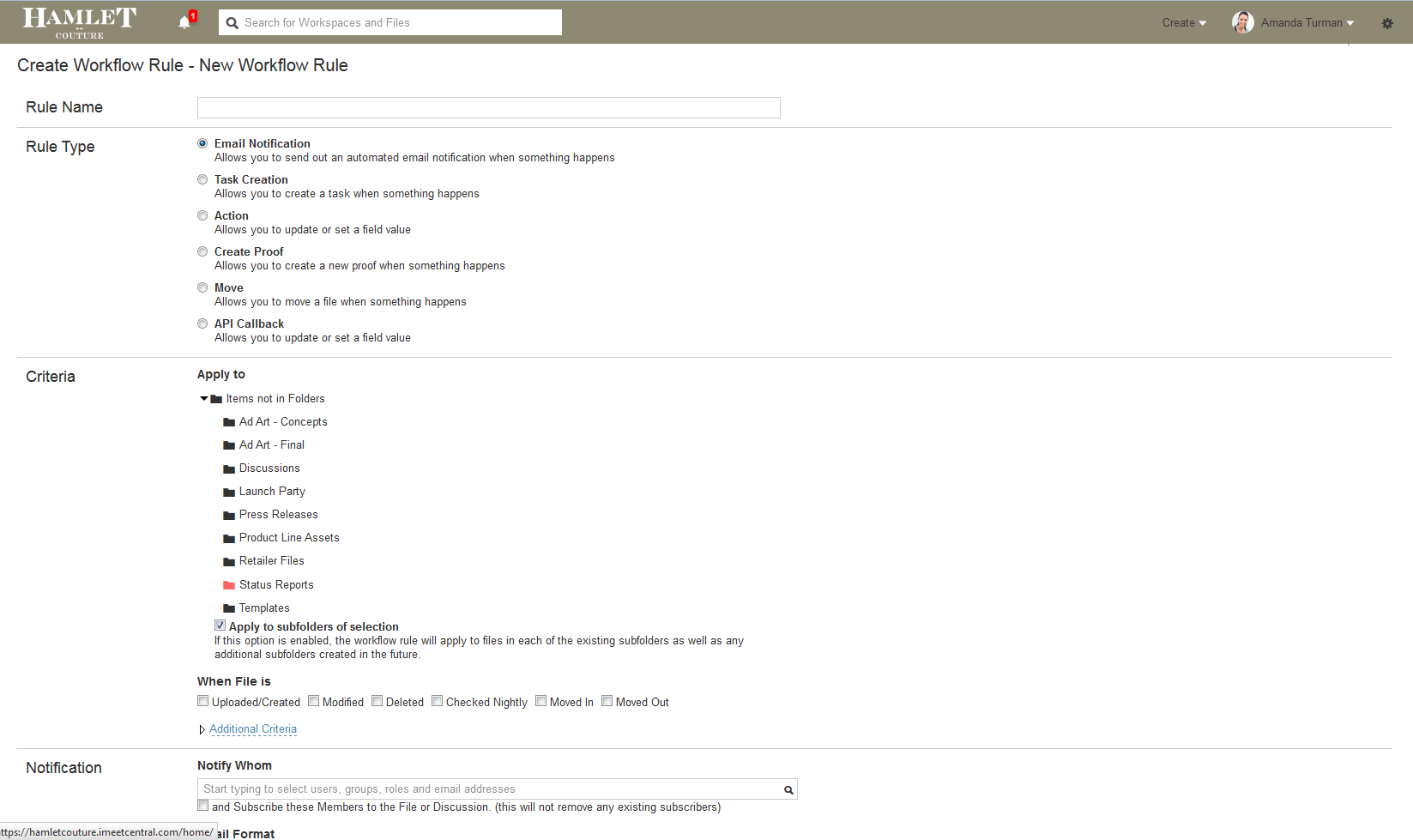
Automatically assign tasks, route creative files and other documents for approval, send email notifications and reminders, create database triggers and much more using our configurable workflow rules. No technical expertise or programming required. Combine iMeet Central’s workflows with databases and online forms to completely automate and speed up existing business processes, such as creative briefs, work orders, PTO requests, inventory tracking and more.
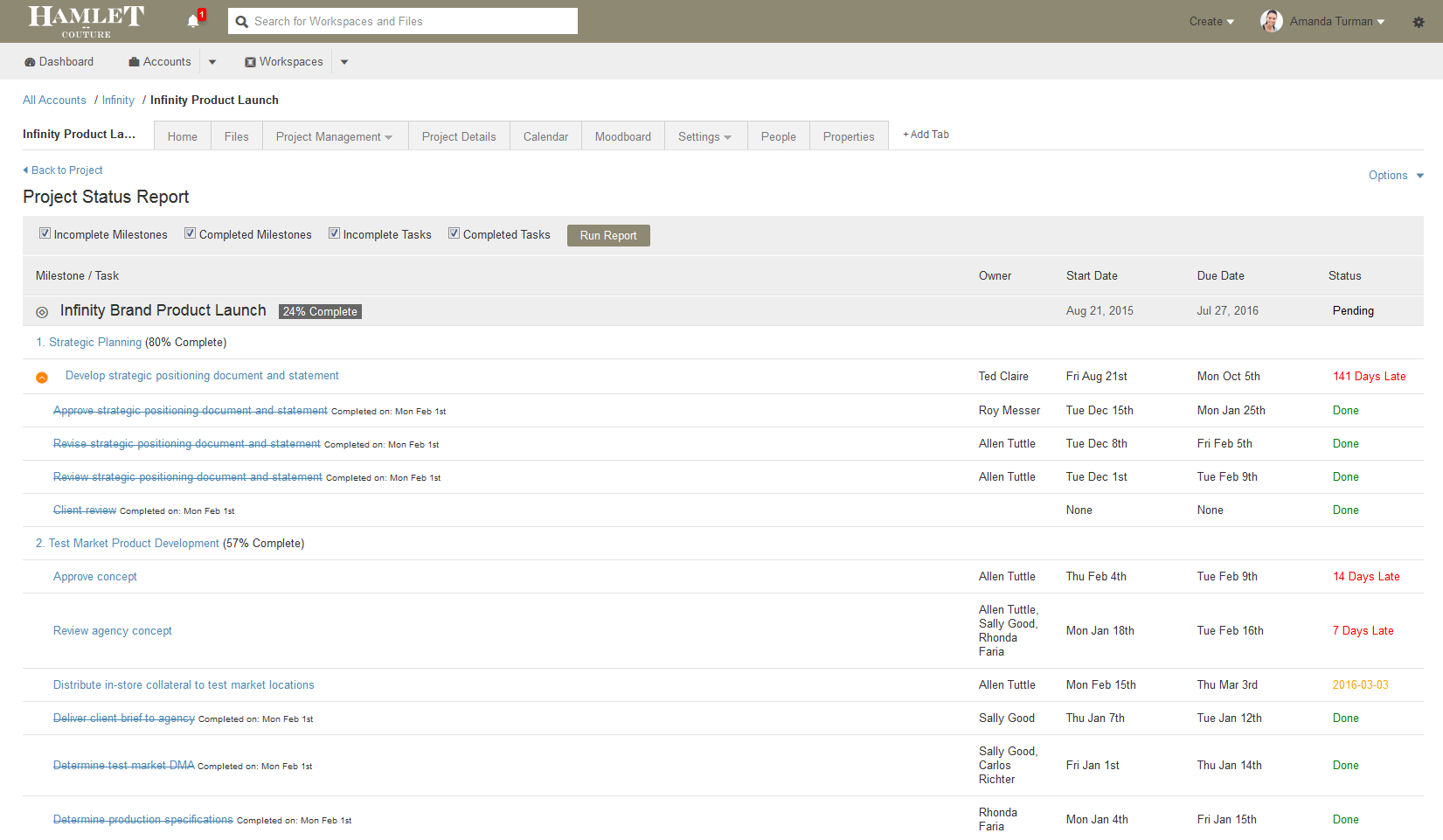
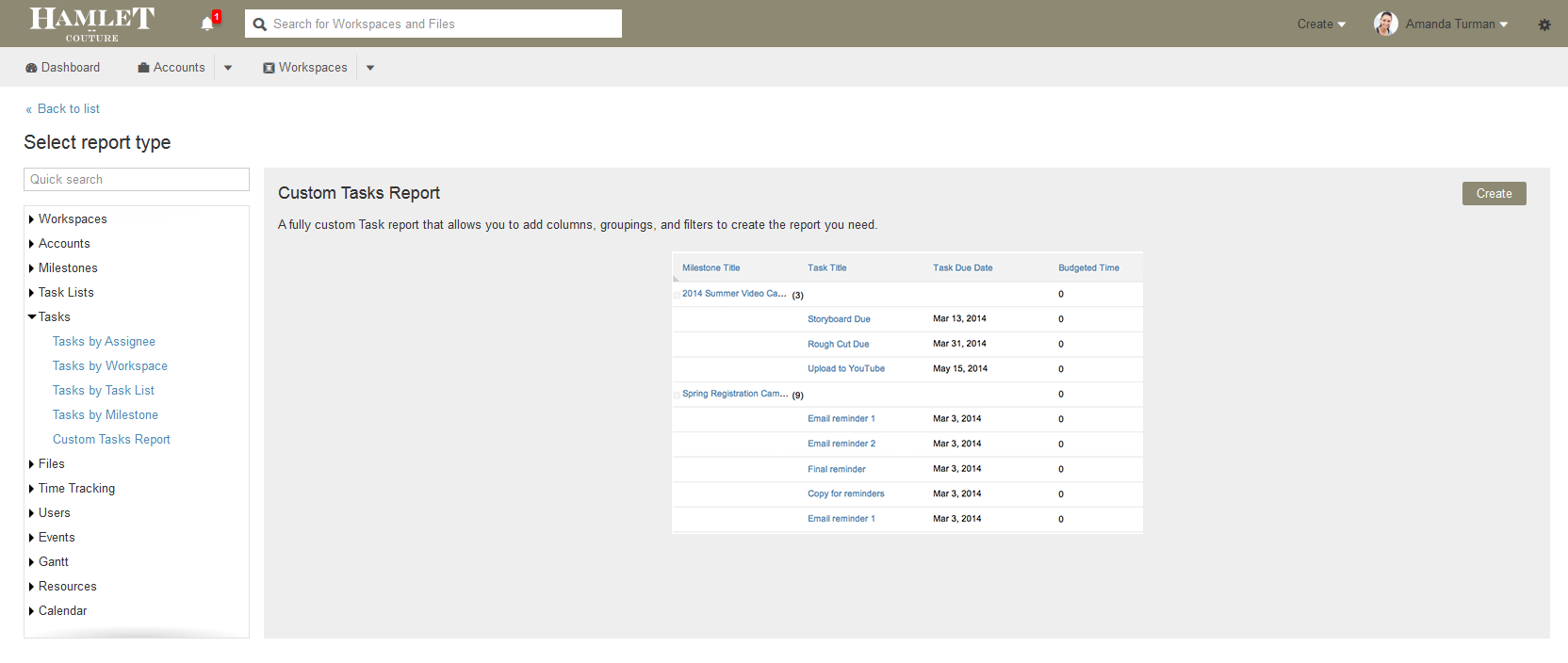
Run custom reports or leverage the many built-in reports in iMeet Central, including status reports, project resource reports, activity logs, member logins, time reports, page views and more. You can run reports on accounts, workspaces, milestones, tasks and task lists, resources, files, events, time-tracking and users, and you can filter, arrange and group data to keep track of projects. Save and share reports with other internal members and executives who need to be looped into the status of projects.
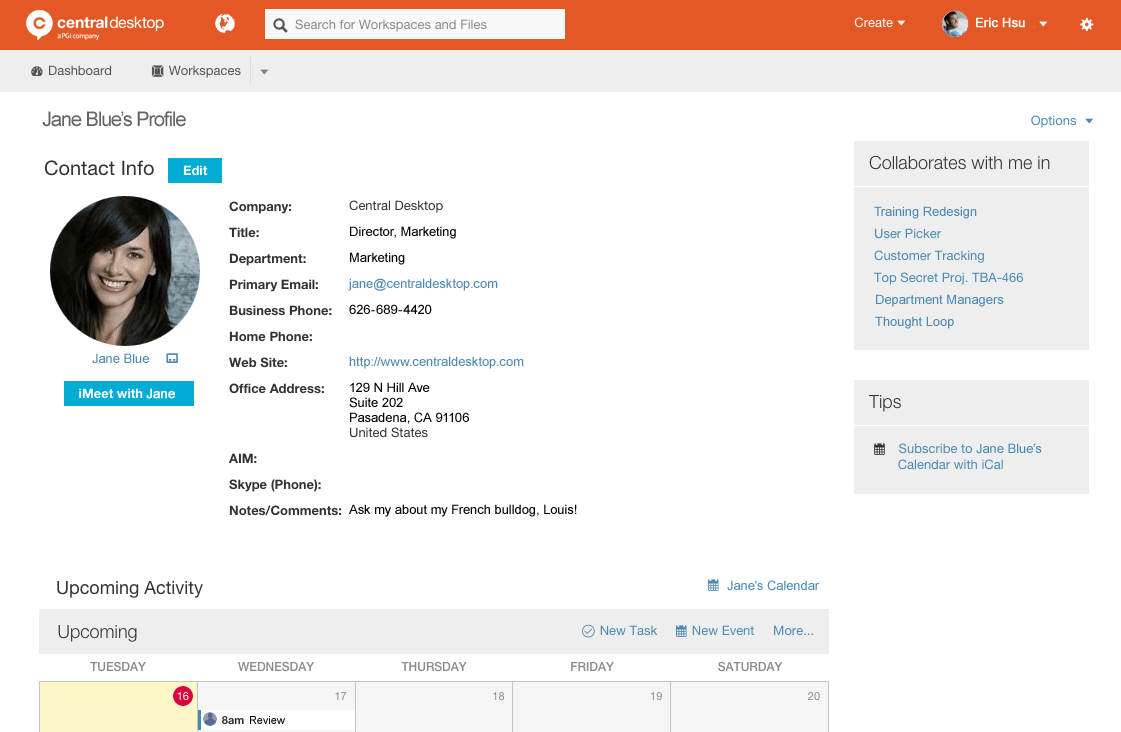
Add online meetings and conference calls to your calendar invites with a single click. iMeet Central is integrated with PGi’s iMeet® and GlobalMeetTM solutions for a streamlined experience. iMeet lets you be more than just a voice on the other end of the phone by adding HD video to your calls and enabling you take notes, chat and share documents with up to 15 people. GlobalMeet gives you all the tools you need to make highly effective and engaging online presentations for up to 125 people.
iMeet Central also includes shared calendars where you can coordinate events, display project due dates and keep everyone on the same page.
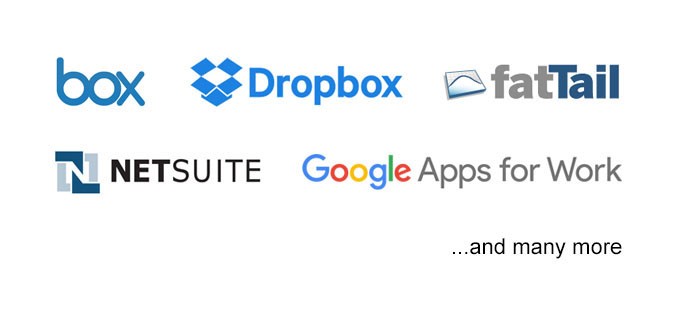
iMeet Central offers a JSON-based REST API that enables you to integrate our collaboration platform with your existing business systems or develop new applications. iMeet Central is already integrated with many market-leading vendors such as Netsuite, Box, Dropbox, Google Apps, Fattail and more.
Security is our top priority. Your data is safe with us. The iMeet Central platform runs on a proven infrastructure designed to provide maximum security, performance and reliability and a global footprint. Our security measures encompass perimeter, network, server, application and data security, and we adhere to rigorous privacy and compliance requirements.
