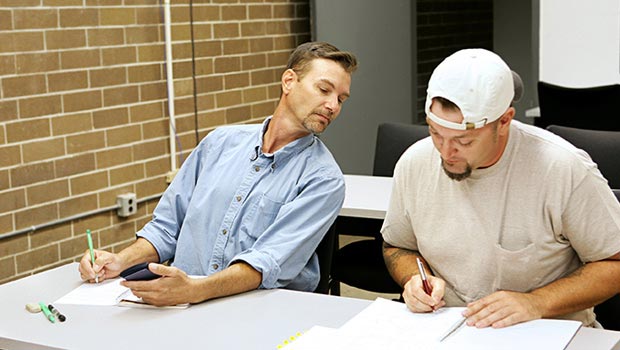9 note-taking hacks: a cheat sheet for taking better notes
Notes help us get things done. We get through our daily routines with the help of notes in various forms: lecture notes, shopping and to-do lists, meeting minutes, quick reminders on the phone, names or numbers written on a scrap of paper, that million-dollar idea hastily jotted down on a piece of table napkin – anything to help us remember information important to us in the future.
But the problem is there’s just too much information coming at us from every direction, especially in today’s information-saturated world. It’s almost impossible to take note of every bit of information we need – let alone act on them.
So how do we take notes in such a way that we capture only what’s important or useful, and later retain or use this information?
Organization is key
The answer begins with better organization. We need to give our brains a better chance to absorb and retain information. Various studies agree that how we organize information is crucial to remembering it – and the way we organize this information actually begins when we’re taking down notes.
This has to do with how human memory works. According to psychologists, there are three stages of memory: encoding, storage, and retrieval. Our senses convert information we receive from our environment into signals (e.g. visual, auditory, and semantic) that our brain could understand and process for the next stage, storage. Storage can be short-term or long-term, and can affect how we are able to retrieve the information from our brain. Short-term memory operates sequentially, whereas long-term memory relies upon association.
For example, you can remember a car’s license plate number long enough to jot it down, but you forget it soon after (short-term memory). If that information is something relevant to us, then it’s so much easier to remember even after a long time (long-term memory).
Notes free up our brain resources for higher-level tasks, such as data analysis or execution. We can make the most of our notes by treating them as working extensions of our memory – much like a computer’s external hard drive – rather than inert information dumps. When taking notes, we’re not simply recording information; we’re already processing it.
Here are nine ways to start taking notes more effectively.
1. Have a clear purpose.
During his prolific career, Thomas Edison produced thousands of notebooks, which he used not only to record his ideas or document his practices but also to serve as evidence that helped him secure patents for his inventions.
Edison or not, having a clear objective will help you take notes the smart way. Consider these questions: Why are you taking notes in the first place? What will you do with the notes? For example, these different note-taking situations call for different solutions:
- You just need to note a basic idea to jog your memory at a later time.
- You need to comprehensively absorb what’s being said, like when you’re taking notes in a lecture or seminar.
- You need verbatim notes because you’re quoting someone in an interview.
So rather than going straight ahead to take notes, first reflect on why you’re taking them. Your purpose will dictate the types of notes you take and how much.
2. Have a system for filing and reviewing notes.
Before the digital era, people had to rely a lot on handwritten notes that could easily pile up or get misplaced. To keep track of their enormous collection of notes, famous note-takers like Ralph Waldo Emerson and the aforementioned Edison had to bind their notebooks and create indexes to keep track.
To keep your notes under control, you need a system that works for you, whether it’s paper-based or digital. It’s easy to write something down, to clip and annotate an article, or to snap a photo. But that’s just one stage of the note-taking process. What do you do with these notes later on? Where do they go? If you don’t have a system, you’re bound to forget and the unprocessed notes accumulate and become clutter. Systematically reviewing your notes is essential not just for memory but also for productivity.
Approaches like Getting Things Done (GTD) and Bullet Journal, as well as notebook organization hacks like creating an index help deal with this problem.
3. Be ready to take notes anytime, anywhere.
Richard Branson, billionaire founder of Virgin Group, loves to take notes. His assiduous note-taking helped him come up with inspired and profitable business ideas. He says:
“I can’t tell you where I’d be if I hadn’t had a pen on hand to write down my ideas (or more importantly, other people’s) as soon as they came to me. Some of Virgin’s most successful companies have been born from random moments – if we hadn’t opened our notebooks, they would never have happened.”
Some people prefer to take notes the good old-fashioned way with pen and paper; others like doing it high-tech with mobile devices – whatever you prefer, what’s important is that you’re prepared to catch a random idea or essential information when it hits you. It’s more a matter of what you have at hand when the situation calls for it. Don’t make it an excuse to miss writing down something because you didn’t have your smartphone and your favorite note-taking app with you.
4. Get an idea of what will be covered.
When was the last time you went into a meeting without knowing the agenda? Remember when you came to class lecture not knowing what will be tackled on that day?
Knowing what’s ahead keeps you from trying to catch up to each word that the speaker says and from clinging to every snippet of information. Instead you can zoom out, pick the main points, ignore minor details, and connect what’s being presented to information you already know. You’ll also be able to prepare and ask intelligent questions.
It’s like consulting a map before you travel to a place; the stranger the place, the more preparation you need to make. Before an office meeting, review or ask for the agenda and prepare accordingly, even if you’re not tasked to do a report or presentation. In an academic setting, try to get notes or study guides ahead of time. Research shows that students given handouts or guided notes by their teacher prior to class are able to pay more attention and take focused, relevant notes.
5. Hand-write notes to understand something better.
Writing longhand is slow. It also doesn’t let you copy-paste, search, or manipulate text like typing on a computer does. But it’s better for understanding and learning material, say researchers who studied the note-taking behavior of students. The fact that you can’t quite keep up with what someone is saying discourages you from transcribing verbatim and “shallow processing.” You’re more inclined to condense the information and say things in your own words. It forces you to think about what you’re noting down, which starts the learning process. A side-benefit of not typing your notes on your computer: fewer distractions.
6. Write faster.
We think and talk faster than we could write, so learning to write or type faster helps close the speed gap. There are plenty of resources and tools that teach speed and touch-typing: the classic Mavis Beacon software, TypingMaster, and Keybr.
You can also develop your own shorthand, using symbols and abbreviations to cut down on time spelling out words. Alternatively, if you’re using your laptop or phone to take notes, you can use text expander tools, such as PhraseExpander, PhraseExpress, Breevy, or TextExpander (Mac/iOS).
7. Don’t limit yourself to textual notes – take visual notes, too.
Since school work heavily involves reading and writing, we tend to associate notes with text. But drawings and doodles can be notes, too.
Artists, engineers, scientists and other creatives have been known for making visual notes. We know, for example, of Leonardo da Vinci’s groundbreaking ideas because of his sketches.
Examples of visual notes you can make:
- Mind maps
- Diagrams
- Workflows
- Sketchnotes
And now that we have smartphones and tablets, we can snap photos anywhere, anytime to support our notes (or even take pictures of analog notes and convert them to digital with text recognition apps).
8. Use dictation or audio recording.
Unknown to many, Mark Twain was among the very first to take advantage of Edison’s new phonograph for dictating a novel he was working on. He wasn’t just geeking out; he had rheumatism on his shoulder and right hand that made it impossible for him to write by hand on certain days. He confidently told a friend, “I feel sure I can dictate the book into a phonograph if I don’t have to yell. I write 2,000 words a day; I think I can dictate twice as many.”
While it didn’t go as well as he had hoped, according to his official biographer, Twain “alternated the phonograph with the pen, and the work progressed rapidly.”
We’ve come a long way from phonograph technology, but we still can relate to Twain’s problem. These days most computers and mobile devices come packaged with dictation and speech recognition utilities, so why not take advantage of this feature? Even older, low-end phones can record audio.
Some well-known dictation tools you can use are Dragon Naturally Speaking and LiveScribe Pen.
9. Use software and automate when possible.
There are dozens of note-taking apps available to help you capture and organize notes on the go, including Evernote, OneNote, Omnifocus and Todotxt.
You can also use integration tools such as Zapier or IFTTT to automatically copy or send your notes to different devices for easy filing and retrieval. The advantage of this is that capturing and filing your notes is done all in one go – no need to remember it later. Or, if there are other related tasks you want to automate, such as setting a calendar appointment to review your notes, automatically archiving old notes, or even sending specific notes and materials to other people, all of that can be done automatically with these integration tools.
Note-taking done your way
Note-taking is a highly personal activity. It’s a reflection of how your brain deals with and structures incoming information. Only you can gauge the extent of your memory and grasp of a situation or a subject matter. For this reason, you don’t always have to take notes, or do it in the same way others do.
Try these hacks and techniques and see which are most suited to your own habits and inclinations. At the end of the day, your notes should help you make sense of information better and unburden your brain from having to remember so much. To slightly rephrase that famous quote credited to Albert Einstein, “Never commit to memory what you can look up…in your notes later.”