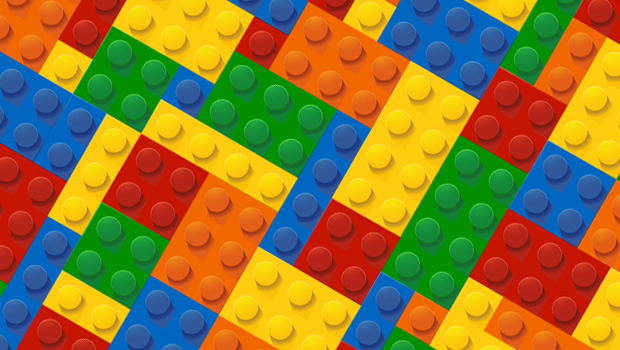Central Desktop workspace design tips
The Central Desktop community recently tackled the topic of advanced layout and design – the importance of which can sometimes be overlooked. Far from mere cherry-on-top or bell-and-whistle, thoughtful workspace design will drive higher rates of user adoption and facilitate deeper levels of communication and collaboration beyond basic file sharing or task management.
Caitlin Giss, CD’s director of client services, addressed “white-hot workspace design” at this year’s Collabosphere. What are some proven ways you can immediately supercharge your collaboration experience?
User experience and usability
User experience and usability are at the core of workspace design. “When we combine user experience and usability… you end up with happy, efficient and empowered customers,” Giss said. The terms are related but not interchangeable; user experience ties into the emotional response of your users, while usability gets more into the nuts and bolts: does it work? It is intuitive and easy to learn?
Techniques of UX designers
Surveys
How your users actually use Central Desktop – or any system or process – may surprise you; the reality doesn’t always sync up with the high-level hopes and dreams established in the pre-implementation phase. Simple surveys are a great way to process real-time feedback and identify potential obstacles.
User profiles, personas and stories
Be careful to avoid a one-vision-fits-all approach to your workspaces. “Not all users are created equal,” Giss said. “They all have different roles and different goals.” Composing the user stories that correspond to these roles will be a valuable exercise that can preemptively solve some of your challenges – and justify to an executive team why you may need to make certain tweaks.
Content inventory
What’s actually inside your workspaces? Taking inventory will help you update outdated files and reduce clutter. “That’s going to really enhance your user experience because it will focus your users on the content that’s most relevant to them, without having to funnel or search through old content that’s not relevant,” she said.
Design patterns
While content and, to some extent, layout will vary from workspace to workspace, think about a unified design strategy that will reinforce consistency and help make your users feel at home even when they’re working in a new or unfamiliar area.
“If the user can’t find it, it doesn’t exist”
As Giss explained, you will likely encounter two very different types of seekers amongst your users. “Some users will spend all day searching for content, and if they can’t find it, that won’t deter them. They will waste hours and hours,” she said. “Other users, if they can’t find something in 30 seconds, they’re done. They’re out. They’ll go back to an older version on their desktop from two years ago – and that will be good enough for them because it lets them move forward. But that’s not going to work for your organization.”
“Less is more” design
“A new customer may say ‘I’ve got this great idea: we’re oging to put every application block on the homepage, and then users will never have to click into the tabs, and everything will be one-click.’ In theory, that sounds great,” Giss said. “But what happens when we do that is users land on the homepage and have no idea what they’re supposed to do because there’s so much content that it’s overwhelming.”
To counter the clutter, consider the Rule of 3. Focus on your three primary actions or elements of value – and then focus on those on your homepage. Again, keep a consistent pattern across your workspaces.
Deliver on every device
Optimize your layout for a 1024 x 768 resolution to help your users as they shuffle around on their various devices. Similarly, inserting tables on your homepage will help keep your application blocks manageable. When you set table width, set in percentages to ensure a consistent experience across devices.
Fail quickly
Prepare to iterate; your workspace design should evolve as you perform user testing and gather feedback. You may not get it perfectly right the first time – and that’s fine (and normal).
It can also be tremendously helpful for Central Desktop champions to shadow key users. “There are things that become second nature to you over time that you forget to mention to somebody else because you’re so used to doing it,” Giss said. By shadowing users, you can ask direct questions and dig to the root of any problems.
Verify user paths with Google Analytics
If you have your user flow in mind, Google Analytics can help validate whether users are, in fact, flowing the way you’d hoped. Pro tip: you can find the GA code under “Look & Feel” in your Company Setup.
For more on workspace design, you can download Caitlin’s slides or watch her full session video below. Another great resource: our Central Desktop Connections group on LinkedIn.